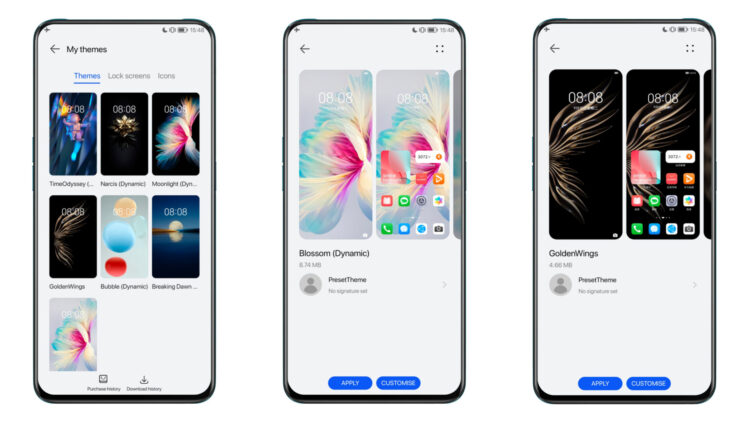Huawei P50 Pocket Stock Themes Download
Hi Huawei and Honor fans,
The Huawei P50 Pocket was released in December 2021 last year with three premium colour options: Obsidian Black, Crystal White and a special edition Glit Gold colourway. The new “Gray Leather” exterior is speculated to have better grip and better drop resistance than its glass counterpart, and surprisingly, the Huawei P50 Pocket will be the first clamshell foldable to feature a leather folding exterior in the smartphone world.
The Huawei P50 Pocket phone also comes with new Huawei P50 Pocket stock wallpapers and themes. Here you get to download Huawei P50 Pocket stock themes for your Huawei and Honor phone.
Huawei P50 Pocket Theme – Preview
Huawei P50 Pocket Theme Download
Please check your Huawei phone’s EMUI version before proceeding to download and applying it.
Download Huawei Theme Huawei P50 Pocket theme Blossom
Download Huawei Theme Huawei P50 Pocket theme Breaking Dawn
Download Huawei Theme Huawei P50 Pocket theme Bubble
Download Huawei Theme Huawei P50 Pocket theme Golden Wings
Download Huawei Theme Huawei P50 Pocket theme Moonlight
Download Huawei Theme Huawei P50 Pocket theme Narcis
Download Huawei Theme Huawei P50 Pocket theme Time Odyssey