Theme
Honor 80 (Pro) Stock Theme Download
Hi Huawei and Honor fans,
A few weeks ago, Honor released a new generation of flagship mobile phone Honor 80 series in China. Honor’s 80 series come with the Honor 80 Pro, Honor 80, and Honor 80 SE. The Honor 80 Pro and 80 have 160MP main cameras and Qualcomm processors – the Snapdragon 8+ Gen 1 for the Pro, and Snapdragon 782G for the vanilla. The phone also comes with a bunch of new wallpapers, which are now available to us. Here you can download Honor 80 and Honor 80 Pro stock theme and wallpapers in their full resolution.
Honor 80 (Pro) Stock Theme – Preview





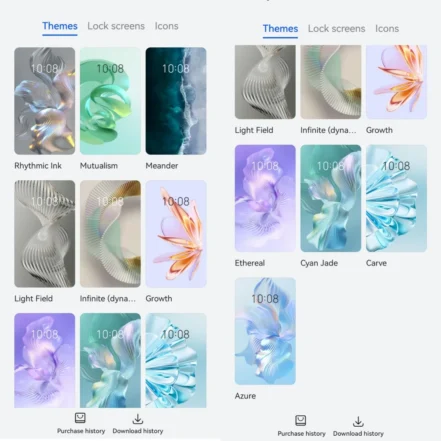
Honor 80 (Pro) Stock Theme Download
Download Honor 80 (Pro) Stock Theme



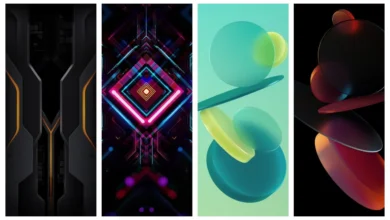







Thanks