How to manually install a EMUI & Magic UI Theme?
Some time we found a beautiful theme and want to install and apply it in your Huawei and Honor phone, but you don’t know how to, and what’s the *.hwt file. So here is a simple tutorial to let you know how to successfully install the thme you download from our site or other apps.

1, What is themes on Huawei?
HUAWEI Themes is an app that offers personalized themes, text styles, and wallpapers for your phone. It is also an important part of Huawei’s emotion user interface.
2, What is EMUI and Magic UI?
EMUI, formerly known as Emotion UI, is an Android-based custom user interface developed by Huawei for its mobile devices. A re-branded version, Magic UI, is pre-installed on Huawei’s Honor devices.
So now you known, EMUI is the user interface of Huawei’s phone, and Magic UI used by the Honor’s phone.
What is my EMUI or Magic UI version?
You can find it by taping to Settings—-About phone, and see EMUI / Magic UI Version.
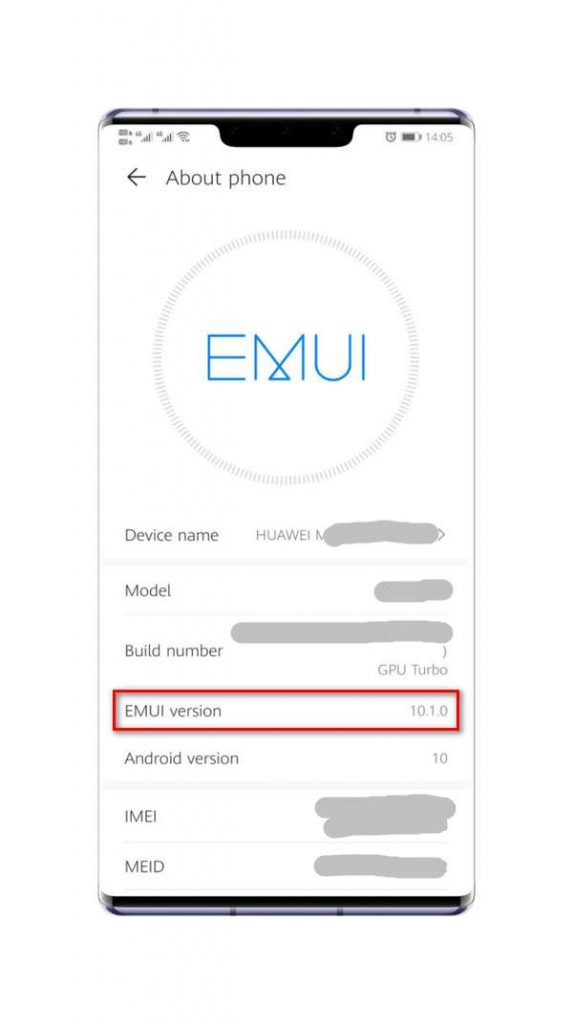
3, What is a *.hwt file?
Hwt is the filename extension of a EMUI and Magic UI theme. A *.hwt file contain icons, font and wallpapers which make up a theme file.
4, How do I install the downloaded *.hwt file?
STEP 1
Download the *.hwt file to your phone, if the file ends with .hwt.zip, rename it and remove the .zip file extension. It should be theme_name.hwt before go to step 2.
STEP 2
Open Huawei’s “Files” app,
For EMUI(Huawei Phone), copy the theme_name.hwt file to “Internal storage—-Huawei—-Themes” folder.
For Magic UI(Honor Phone), copy the theme_name.hwt file to “Internal storage—-Theme” folder.
STEP 3
Apply the new theme.
Method 1:
Open the “Themes” app, tap to “Me—-Themes”, wait some time until the new theme you download appear, select it then “APPLY”.
Method 2:
Open the “Themes” app, kill it , and reopen, tap to “Me—-Themes”, select the new theme you download then “APPLY”.


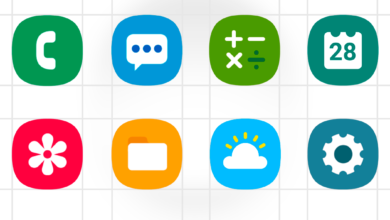



Hi…i am applied theme emui…but first two pages…cannot applied…main screen and widget screen…pls.assist
apply it twice, otherwise set the wallpaper manually in the theme app.
hi it says here ENGINE DOWNLOAD FAILED. Ano pong nangyari? what happened? why I can’t use the theme I download emui 10.1.0
Currently i using magic ui 4.2. None of these theme i downloaded can load. Only themes i download from themes app is working. Any other way to load the themes?
Uninstall update of the theme app, or you can wait a long time or kill & reopen theme app, you will see it there.
Pano palitan ung text ng widget Chinese kase eh
Bonjour
Je n’arrive pas à mettre le Thème Candy sur mon téléphone honor magic 5 pro
sur mon téléphone j’ai la version MagicOS 7.1
Si vous pouvez m’expliquer comment mettre ce thème sur mon téléphone