Huawei Pocket S Theme Download
Hi Huawei and Honor fans,
Huawei Pocket S comes with a stylish desing that is complemented by a display filled with new themes. These Huawei Pocket S themes are now available to download on your own Huawei smartphone.
More information reveals that there are 7 Huawei Pocket Themes that are available to download including – Bluish, Breaking Dawn, Dawn, Geisha, Lemans, GoldenWings and Narcis.
Some features may not be visible on the EMUI 13/12/11/10/9/HarmonyOS running device due to the latest updates, this update breaks some of the features of the theme.
Huawei Pocket S Theme – Preview


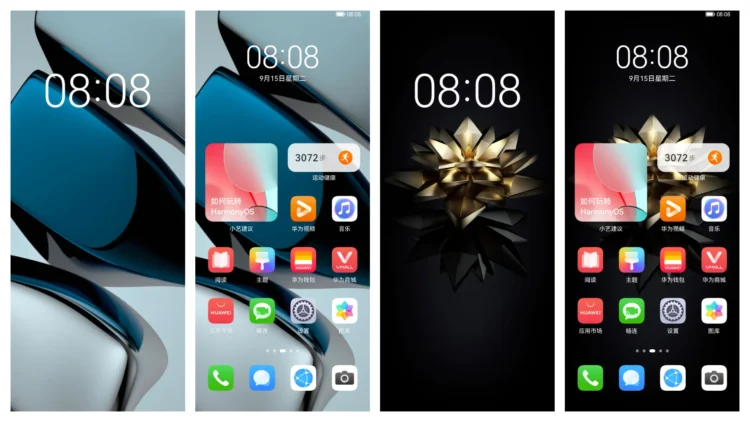
Huawei Pocket S Theme Download
- Compatibility: EMUI 13/12/11, HarmonyOS & Magic UI 6/5/4
Please check your Huawei phone’s EMUI version before proceeding to download and applying it.
For Huawei EMUI / HarmonyOS
Download Huawei Pocket S Stock Theme
Download Huawei Pocket S Stock Wallpapers
For Honor MagicUI / MagicOS











Hi! ? Thank you, wonderful themes!) Please download live wallpaper (one take)?
Hi, you can download the apk file now.
Thanks)